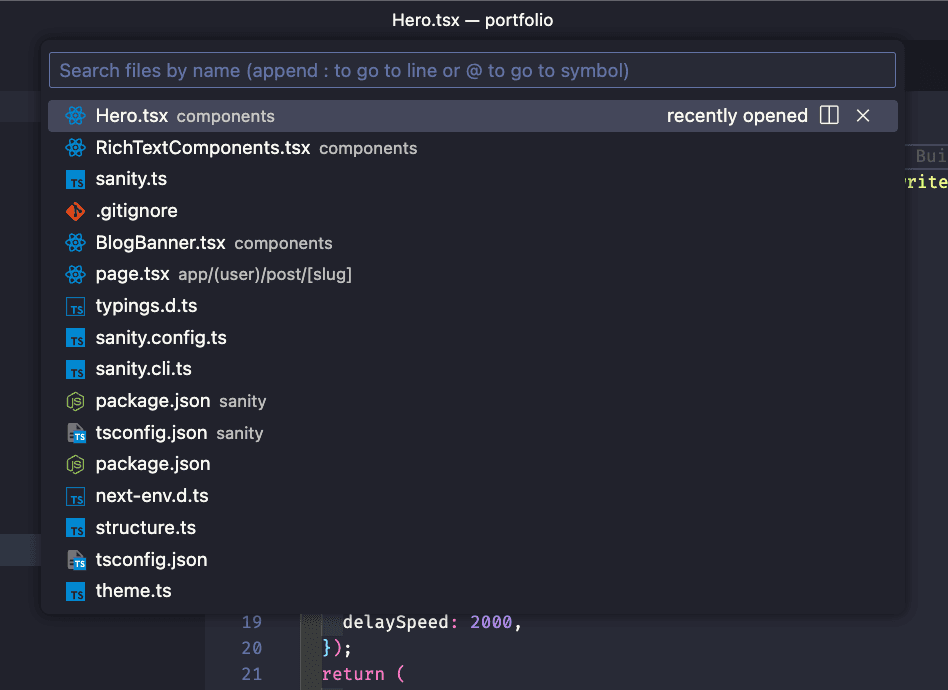Leveling up as a Software Engineer
February 26, 2023
Sam Wynne
Sam Wynne is a tech consultant with a background in restaurant and brewery ownership.
Stop reaching for the mouse!
I have been pair programming with my mentor and boss, and one of his first observations is that I use my mouse too much. I was kind of surprised as a veteran Starcraft player, that YES, I don't know jack about hotkeys. Yes, I know some of the basics for VS code, but there are some real timesavers not included in my standard workflow as of last week.
In the last week I have started focusing on a few. Some are just general Mac commands, and others are specific to VS Code. I will start with VS Code:
⌘ + P - "Search for files by name"
When you hit Command + P a search field pops up that will allow you to search the files in the current folder. The BEST part is, it presents a dropdown list of them in order of how recently you used them, so you can use the up and down arrow keys to pick what you are looking for instead of digging around in your file structure.
⌘ + \ "Split screen with current file"
One of the clumsiest things I did on a regular basis was splitting files off into a side pane. Command backslash I actually stumbled accross on accident, and it has leapt up towards the top of the list for me.
Mac Commands:
One of the things I didn't realize was so slow was moving the cursor around on a single line